Projectors Tests Reviews
JMGO U2 4k laser : test / review
Published on: 26-12-2021 / Modified: 22-07-2022
JMGO has been producing video projectors for a few years, but I had not yet had the opportunity to test one of their projectors. Since I can't buy everything, I contacted them several times to see if they were interested in a test on my blog and just didn't get a response. Fortunately, I didn't stop there, I decided to break the bank to buy their new 4k laser projector on Indiegogo because on paper this projector should offer an excellent viewing experience. This kind of projector usually costs more than 2000 €, I got it for around 1800 € on Indiegogo in presale. It's still a hell of a budget but since they offered a return without discussion within 30 days, I let myself be tempted.
Manufacturer web site:
https://smart.jmgo.com/
Site where I have bought the JMGO U2: https://www.indiegogo.com
Price JMGO U2
The list below shows the prices for the JMGO U2 from more than 50 sites around the world. If you are not satisfied with any price, you can subscribe to a price alert to be the first to be notified when the price drops.The above links are affiliate links from companies such as Amazon, Gearbest, Aliexpress,... If you appreciate my work, I would be grateful if you could purchase these products through these links. It costs you absolutely nothing but I get a small commission that allows me to buy the material I test. Thank you very much!
Timeline
September 19, 2021: I buy the JMGO U2 in presale on IndiegogoDecember 24, 2021: with more than a month behind schedule, I finally receive the projector and the test can therefore begin
Why this projector?
I gave up television for a few years, projectors are now part of my daily life and I see that more and more people are taking the step towards this much more immersive experience. I wish I could test all the good projectors that come out but it would cost me too much money so I have to make choices. I had not tested a laser projector for many months and the arrival of this JMGO U2 caught my attention.The JMGO U2 is a 4k projector or I should say a 4k XPR projector rather, so it's not native 4k but that's okay, I got very good results on other projectors using this process. I wanted to test a laser projector to benefit from better image quality, better brightness and above all better contrast. The JMGO theoretically fills all of these boxes and with this test I'm going to fill the gap between theory and reality ...
Unpacking
The JMGO U2 projector is huge, I have never had a projector this large and it is also very heavy. When I received my UPS tracking number the indicated weight was 19kg! The projector measures 72cm by 38cm with a height of 16cm, the size of this projector will undoubtedly be a determining criterion for the purchase because you need to have space to place it near a wall and you also need to count a little back to get the image at the correct size.The projector is very well packed and protected by thick foam to absorb shocks. The box contains the projector, a manual, a remote control, a power cord, two pieces of rubber probably to damp any vibrations (to be checked) and a usb cable. So there is not much in the box but nothing more is needed to start the projector. This may seem trivial but the power cable is quite short, it must be 1.50m. You must therefore have an outlet near the projector.
Operating system
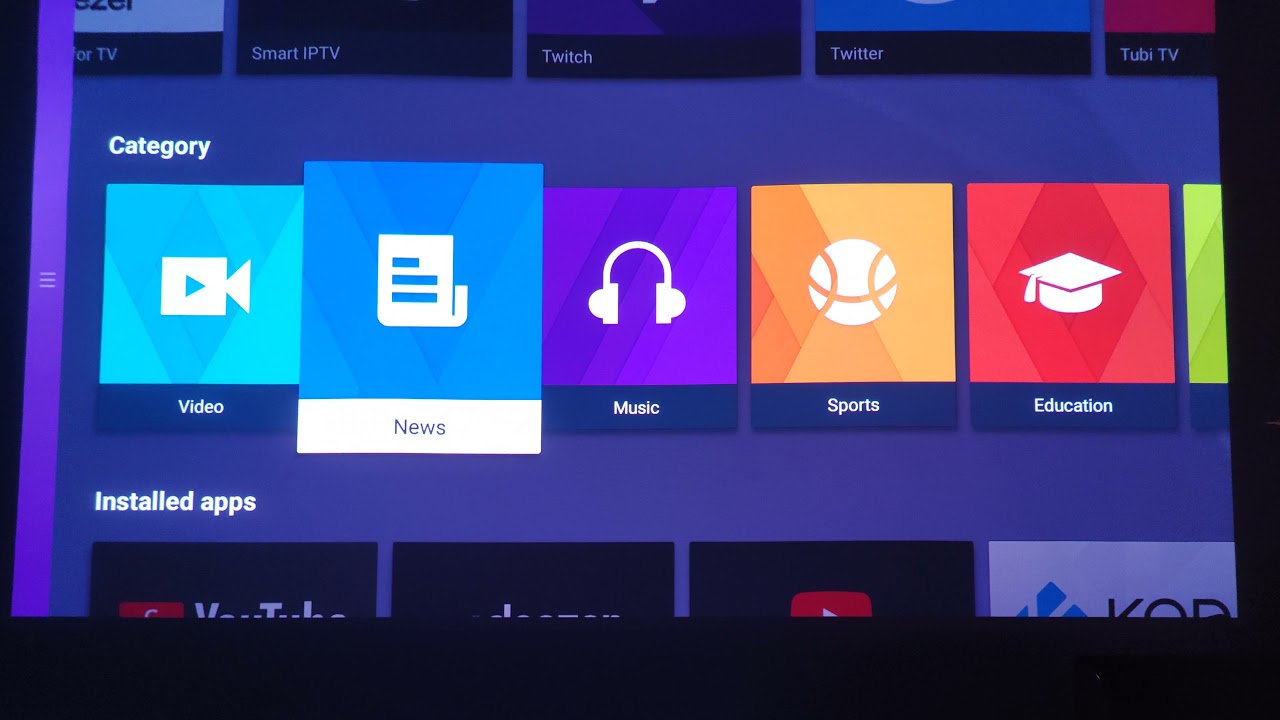
The main screen offers 5 menus: settings, files, sharing, jmgo and applications:
- Settings: the settings menu allows you to configure your projector (wifi, language, settings of the image, ...).
- Files: the file menu allows you to explore local content (internal memory, usb key, ...) or remote content (local network). The file explorer uses the media player built into the projector to play the contents.
- Eshare: the share menu allows you to cast from another device (phone, tablet) /
- JMGO: by downloading the JMGO application on your phone, you will be able to control the projector from your phone. I tried this app but I don't really see much point because the remote control is much more convenient.
- Application: access to downloadable applications for the projector. We are very far from the content of the Play Store here, the number of applications is limited and some important applications like YouTube are not available. There is a SmartTube application that replaces YouTube but it does not allow you to get videos beyond 1080p, it's a bit of a shame for a projector of this size.
If you have an HDMI dongle plugged into the projector, you will see a preview of the interface provided by the HDMI dongle on the projector's home screen, so you can access the HDMI key without having to go through a change of source.
You can also access downloaded apps by going down from the home screen, it's pretty handy but we're a long way from the Android TV interface here.
Luna OS is therefore a rather poor interface compared to Android TV, the basic functionalities are present but the big weak point is the absence of a complete Play Store like the one from Android TV. I use YouTube a lot on my other projectors and YouTube isn't even available. It is possible to use SmartTube but this version is more limited than YouTube. It is possible to install APK files to fill the gaps in the projector, but I find it very unfortunate that a projector at this price cannot be used without this type of manipulation. Installing APK files isn't complicated but I don't think the general public is ready to do that.
I have been testing projectors for a few years now and over time I have developed a form of aversion to versions derived from Android. Why? I believe that a projector is a simple product that should not require user intervention and these derivative versions are never complete. Beyond simplicity, there is also the issue of updates. Most projectors that don't track Android TV end up being discontinued and you end up with a projector where no apps are working anymore. I'm not saying that will be the case with JMGO, the future will tell, but so far even bigger manufacturers like Xgimi have failed to maintain an unofficial version of their operating system.
The alternative to this kind of problem is to use an HDMI key like the Amazon Fire TV or an external box like the Nvidia Shield. These solutions work very well but again, for a projector at this price point, I would not expect to have to use an additional device.
Finish
Projection room
My projection room is rectangular, 4.6m by 2.9m (height 2.2m). I have two projection walls, one white wall 2.9m wide with just white paint with a possible 4m setback. I then have a 133 inch ALR screen on another wall with a possible setback of 2.8m. I mainly use the ALR screen except when the layout or type of projector is not suitable for this situation.Battery autonomy
The JMGO U2 does not have a battery.Power consumption
Not yet available / testedOperating noise

Connectivity
The JMGO U2 works in wifi, ethernet and bluetooth. Since I could not play videos from my NAS in good conditions, I thought that the JMGO wifi interface was not good but it is not. I measured the download speed over wifi and ethernet, I got a good speed in both cases. The problem of video buffering and interruption therefore does not come from poor wifi or ethernet performance, it is really the projector that has difficulty interpreting certain types of videos.Bluetooth can be used to broadcast sound or use your phone as a remote control.
Image settings

Here is what is possible:
- choose the orientation of the projector (front / rear / upside down). I wonder what the good of these modes can be on a short throw projector and a projector of this size. - automatic or user-defined brightness. You can adjust the brightness from the buttons on the right side of the remote. This is the first time I've seen brightness control buttons on a remote, it's a good idea.
- color temperature adjustment: standard, cold, warm. It is not possible to adjust the colors individually, which is a shame because the projector really needs it.
- picture adjustment: saturation, hue, sharpness and contrast
These are pretty basic settings that allow you to modify the image to your preferences. When a projector is properly calibrated, the absence of fine adjustments does not pose a problem, but this is unfortunately not the case with this projector and the absence of fine adjustments does not make it possible to recover the colorimetric difference.
This projector does not offer any zoom or keystone adjustments, so its placement will be critical in determining the size and shape of the image.
Image quality
To start this overview of video quality, I'll start with this demonstration video that I stored locally in a USB drive. If I put this same video on my NAS server, the projector is absolutely unable to play it without interruption while my other projectors can play this video without problems. I would test accessing this video through the ethernet port to see if that would improve the situation but first I will focus on the quality of the video when playing locally.Video specifications: MPEG4 Video (H264) 3840x2160 24fps [V: English [eng] (h264 main L5.1, yuv420p, 3840x2160)
Audio specifications: Dolby AC3 48000Hz 6ch 640kbps [A: ac3, 48000 Hz, 5.1, 640 kb/s]
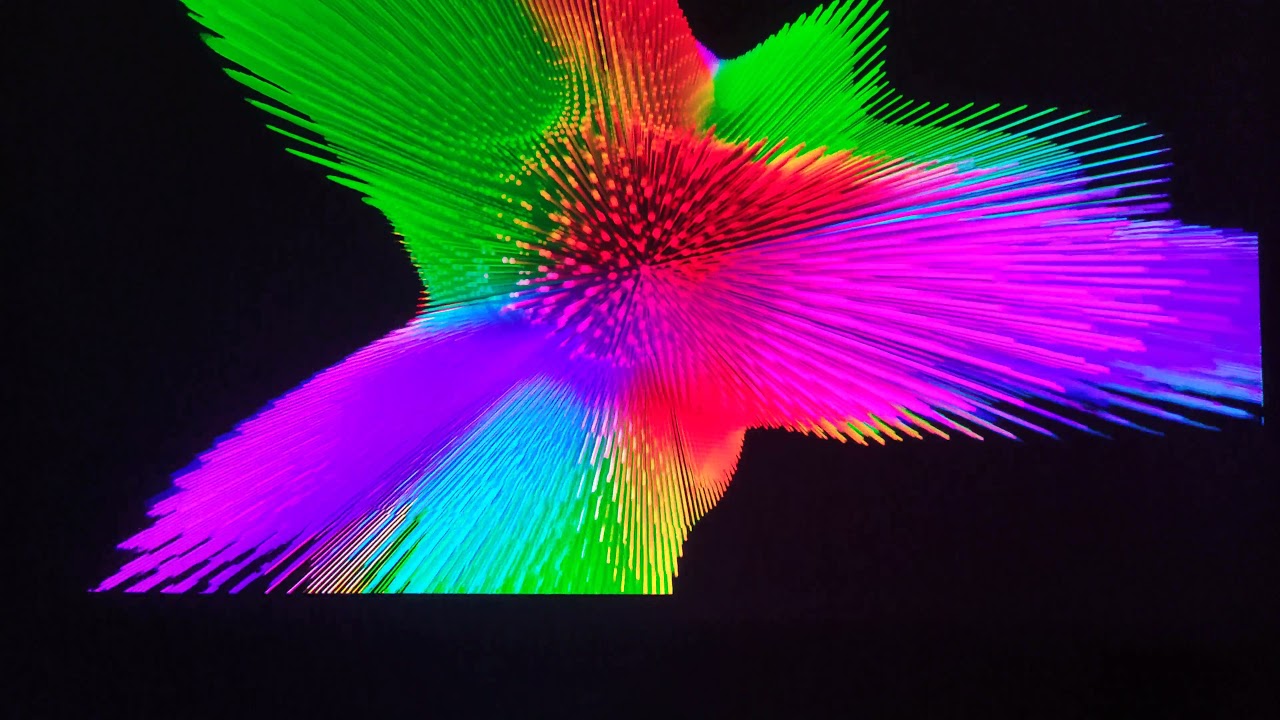
- black is not very black, I expected a much deeper black with this projector type
- I see green lines and roads in the contour areas with white and black
- I see a reddish tint at the bottom of the screen
- the colors are very vivid / saturated and for this kind of video, it gives a very positive impression on the quality of the image
As it is difficult to form an opinion on the quality video without comparing, I compared the JMGO U2 with the Nebula Cosmos Max 4k. They are quite different projectors but they use the same DMD 0.47 chip, so they have a common base. The Nebula Cosmos Max 4k is also perfectly calibrated and therefore presents the image that any good projector should have. The recordings were made under the same conditions, you will see that the differences between the two projectors are obvious.

The brightness of the JMGO was at its maximum and we can see very well that it cannot match the Nebula. The colors of the JMGO are actually a little less red but the difference with the Nebula is still quite big. I used the standard settings of the JMGO, the possibilities for adjusting the image are very limited anyway. This video is interesting because it is rich in color but it is quite calm so I will take a slightly more hectic example to make another comparison.


I expected to get a great image with the JMGO and the result fell far short of my expectations. I guess an uninformed consumer or someone who has never had a projector might think the JMGO produces a good picture but it doesn't. My "old" Nebula produces a much better picture.
Colorimetry
Colorimetry is an essential element in the quality of the image, it is often at the level of the colors that I detect the differences between the videos of the manufacturer and the reality. The JMGO U2 uses 3-color laser technology instead of a single beam. This technology allows in theory to obtain more realistic colors but that is the theory because in reality, the JMGO U2 has a significant colorimetric difference. This may not be seen at first glance because the interface is very rich in colors and gives a fairly positive first impression of the colors. It was when I launched my first videos that I changed my mind.
I have never tested a tri-color laser projector before but noticed something particularly annoying about the outlines. Each time I see a slight green and red halo around the contrasting areas like the bars below. This also affects the text displayed on the screen.
I was very excited to buy this projector because in theory it should offer better color rendering than I have been able to test so far but unfortunately my disappointment was proportional to my initial enthusiasm. The colors are not fair at all and the outlines have green and red lines. If you watch man-made scenes like scenes in space or explosions, the projector may give the impression of producing beautiful colors, but if you watch a more realistic scene with normal colors, you will find that the colors are not correct. At this price point, it's a shame!
Brightness
The JMGO U2 has a brightness of 2400 ANSI lumens according to the manufacturer's data. The reality is a little different, I measured less than 2000 lumens with the brightness in manual mode and at 100%. This level of brightness is more than enough for a projection in a dark room but unlike the images on the JMGO site, you will never get a perfectly sharp image in daylight. These images which we find on the sites of the manufacturers are completely false, it takes a much more important luminosity to be able to use a projector in broad daylight as a television.
Sharpness
Short throw projectors are very sensitive to screen irregularities, so you need to have a perfectly smooth projection surface because as the projection is from below, the irregularities will be much more visible only with a projector placed at the back of the room. I have a projection wall where the plaster is not always uniform, this causes quite obvious differences in sharpness:
Contrast
The manufacturer indicates a contrast of 15000: 1 for this projector, I don't know how they got this number but with such a contrast black should be really black and white really white. This is unfortunately not the case. The contrast is barely a little better than that of my Nebula, which is however not a benchmark in this area. In the center of my image I measured around 1500 lux on the white part and around 20 lux on the black part. My projector is placed 52 cm from the wall. If I move the projector closer to the projection wall, the value of the white part increases much more than the black part. The contrast therefore improves quite strongly with the distance (and this is normal). So I don't know under what conditions the contrast was measured but it is clearly not a 15000: 1 contrast.
Motion compensation

Image size and projection distance
The JMGO U2 is a short throw projector, which means that it sits at the base of the projection screen and does not need a great distance to get a large image. This projector has a projection ratio of 0.25: 1, which means that at a distance of 25cm you get an image 1 meter wide and at 50cm you get an image 2 meters wide. On Indiegogo, the description indicates that we can obtain an image of 100 inches for a distance of 23 cm. This calculation is not entirely correct because it does not take into account the position of the laser, it only takes the distance between the edge of the projector and the projection wall.How to calculate the image size?
Measure the distance between the projection wall and the place where the laser beam comes out of the projector. This distance must then be multiplied by 4 to obtain the image width in centimeters. I placed my projector 52cm from the wall, so I got an image 208cm wide. With an image of this width and with a 16: 9 aspect ratio, I get a diagonal of about 240cm (94 inches). So I don't see how we can reach 100 inches diagonally with just 23cm retreat.
Audio quality
The JMGO U2's audio system is arguably one of its greatest strengths. The sound is powerful and since it is broadcast close to the screen (vs. the back of the room with a traditional projector), the sound is much more immersive. The audio system covers a fairly wide spectrum of sound with good representation of bass and treble sounds. This sound obviously does not replace a dedicated sound installation, but it will save you from having to buy a separate audio installation. Among the projectors I have tested, the JMGO U2 produces the best sound.Video games

Encoutered bugs
Beyond the image quality (which is not a bug) I was very disappointed with the video playback performance. I mainly play videos from local sources (NAS server) and where I have never really encountered any problems with other projectors, this is much less the case with this projector. A large number of video content ends up being interrupted by buffering or jerking, whereas this content works very well on other devices under the same conditions. If I copy these files to a USB stick sometimes I still have the problem as well even though the problem is not so present.I think memory plays a role here because with 3 Gb of RAM the projector actually only has a third of this capacity due to the operating system taking everything else. This could explain why I have this buffering problem.
In streaming (via SmartTube for example) I also noticed problems with jerks (without buffering), I also encountered sound synchronization problems. I encountered this problem in wifi and with the wired network, my connection is fast enough to avoid this kind of problem.
Test / Review conclusion
Until now, I had never tested a JMGO brand projector, yet they have already marketed many projectors in recent years and user reviews are generally favorable. I let myself be tempted by this JMGO U2 because on paper, it had everything to please and be one of the best projectors on the market. The introductory price on Indiegogo allowed me to buy it at a preferential price but it's still a big budget and for that price, my expectations were therefore high.The JMGO U2 projector is huge, it may seem a bit silly as a remark but beyond its size, you have to provide a little setback and therefore have a lot of space to be able to use it . Before you start, be sure to check if you have room to accommodate such a machine. On paper, this projector must offer excellent color rendering, good sharpness, excellent contrast and very good sound reproduction. The reality is really very different and after a week of testing I have come to the conclusion that I will use the free returns procedure. I will detail the reasons for my choice so that you can form an informed opinion of this projector before possibly buying it.
The JMGO U2 covers a larger color space than other projectors I have tested. So I expected a very high level experience here, but I quickly realized that this was not the case. When you watch a video on a projector without being able to compare it, the eye adapts quite quickly and you end up getting used to it ... except when you have already seen this video on another projector or the we have other projectors at the same time to test the same video. I have a perfectly calibrated Nebula Cosmos Max 4k that uses the same 4k XPR chip as the JMGO, so the comparison is interesting. I got a dE around 9 with the JMGO and a dE around 3 for the Nebula. You should know that the human eye perceives the color differences from a dE of 3, the color differences on the JMGO are therefore very visible whereas this is where the JMGO should make the difference. The images are either too red or too green and the projector settings cannot recover the gap.
The JMGO U2 must also have a very good contrast ratio, it doesn't either. I can't say that the contrast is bad because it is not, but the difference with the other projectors tested is not huge. It clearly doesn't have a 15000: 1 contrast as advertised. The brightness is also not as strong as advertised, or at least not with the projection distance that I used.
On the other hand, the sound is the real strength of the JMGO U2, this projector produces powerful and good quality sound. Its position close to the screen makes the sound even more immersive. Speaking of sound, I must address the point of the noise produced by the projector, here too it keeps its promises because it is completely silent.
This projector runs on Luna OS and although this system is pleasant to use, it lacks some essential elements such as for example full access to the Play Store as under Android TV. YouTube isn't even available and the SmartTube app that replaces it is limited to 1080p. I tried adding YouTube manually with an APK but none worked. The image adjustments are also too limited and do not make it possible to recover colorimetric defects. I also suspect that the free memory is not enough to play 4k content because I encountered many stuttering and buffering issues while playing videos.
I have read the reviews of other buyers of this projector and already see some remarks about the image quality, so it is not my copy that is faulty. I don't know if JMGO will be able to provide a solution to these problems. If these problems are related to the software layer, then yes the situation can improve but if the problems are inherent to the hardware, these problems cannot be solved. So I cannot recommend this projector for purchase and I would not have a chance to check whether JMGO managed to improve the situation because I would no longer have the projector to check it.
Strengths
Sound quality and power
Silent ventilation
ratio, large image with little recoil
Good relief of the remote control keys
Weaknesses
Color fidelity
Luna OS too limited in applications
Reading performance (buffering / saccade)
 LAURENT WILLEN
LAURENT WILLENHead of myself on this blog
I share my passions on my blog in my free time since 2006, I prefer that to watching nonsense on TV or on social networks. I work alone, I am undoubtedly one of the last survivors of the world of blogs and personal sites.
My speciality? Digital in all its forms. I have spent the last 25 years working for multinationals where I managed digital teams and generated revenues of over €500 million per year. I have expertise in telecoms, media, aviation, travel and tourism.

















































Questions/Comments