Test Reviews
Samsung Galaxy S10 Plus test, review and price
Published on: 15-06-2019 / Modified: 11-12-2019
Until now I had only tested Chinese smartphones around 200 euros, this segment is very interesting but I was wondering if the gap with high end phones was big or not. To make this comparison, I chose to test the Samsung Galaxy S10+. On paper this phone has all that you would expect from a high-end phone in 2019 and you probably won't find many people to say otherwise. The purpose of my test is not to kick in an open door, I wanted to make an analogy to the automotive sector by comparing a Volkswagen Golf GTI with a Porsche 911. The comparison could become ridiculous, but how far is the mid-range segment from the top of the range?
Official website: Samsung.com
]
Price Samsung Galaxy S10+ US / UK / World
The Samsung Galaxy S10+ is one of the most expensive phones (when it was released) but it is sometimes possible to get it at a reduced price, If you don't want to miss flash sales or special deals, subscribe to the price alerts below to be notified as soon as the price reaches your limit. It's free and there is no catch.
Time line
24/05/19: Reception of the phone
25/05/19: screen test
26/05/19: gps test, performance
27/05/19: audio test
Why this phone?
I haven't had a Samsung in my hands for almost ten years and I was curious to see how they evolved from a challenger to a leader. There is nothing that beats the Galaxy S10+ in the Samsung line up (at the time of testing), my comparison with the mid-range is going to be interesting.
Test content
I test the phones according to a pre-established structure (see below) to provide you with as much information as possible. Unfortunately, this takes a long time. Some tests like network performance tests take several days and for camera tests I sometimes have to wait until the weather is ok to take pictures in the right conditions.
That's why I am obliged to publish test results step by step, so I invite you to come back if the test is not complete at the time of your visit.
Unpacking
The Samsung Galaxy S10+ is packed in a black box that doesn't really stand out from the rest. It includes a charger, USB cable, USB type C to USB adapter, headphones and cable. Nothing special here.
Most of the phones I have tested are so similar that when the screen is turned off, it's difficult to distinguish them from each other. The Samsung Galaxy S10+ is different and whether you like its design or not, it doesn't look like the others. At the back, its pearly white packaging reflects the light with red and blue reflections and at the front its huge almost uninterrupted screen will quickly impress you.
Despite the size of its display, the S10+ manages to keep a reasonable size and weight, it is smaller than the Redmi Note 7 with a larger display, it is also lighter. The screen borders are very thin and Samsung has chosen to use a pierced screen rather than a notch, it is really nice and offers a huge space for the screen, The screen occupies 86% of surface.
First configuration
When starting the device, you will inevitably have to go through the device configuration. As with Xiaomi, Samsung has redesigned the entire interface to provide a brand-specific experience. Samsung will offer you a number of options specific to Samsung to try to push its services, these options are not mandatory but you'll regularly come across teasers to use them all along your journey.
Xiaomi does the same thing but Samsung goes further by offering a voice assistant called Bixby. You'll find Bixby everywhere in your phone, it's really embedded into the system. Even if you don't use it, you will regularly see it appearing in the menus. Bixby has its own button on the side of the phone and I'm sure you'll launch it a couple of times by accident. Bixby is not activated by default so if you don't want to use it, you don't need to do anything to remove it, it's not going to bother you in any way.
The start-up procedure is therefore a little longer than on a Xiaomi but there is nothing difficult about it. I created a Samsung account to be able to test the their applications/features and I will try to integrate these different features into my test.
Finishes
For that kind of price, you can only expect the phone to be perfect but is it the case in reality? There are some very nice phones in the 200-300€ price range but the Galaxy s10+ is clearly one level higher. I have the white pearl version, the back is covered by a smooth glass surface reflecting light with blue and red tints. It feels very nice to the touch and it doesn't squeak when you press it. The phone has 3 cameras at the back, they are positioned horizontally where you usually find the fingerprint sensor. I prefer this kind of setup than the usual vertical camera setup on most phones as it reduces parallax effect, what you see in the middle of your screen is coming approximately from the middle of your phone.
At the front, you can only see one thing: the screen. The screen is huge and the screen occupancy rate rises to 86%. The screen is pierced with a double photo sensor for selfies, the edges are ultra thin. The fingerprint sensor is located directly on the screen rather than on the back of the screen as with most phones. There is no notification LED, notifications create a little animation spinning around the selfie sensor, it's quite unique.
The outline of the phone is metallic, giving it a more premium look and giving an impression of solidity. It also heats up more than plastic when the weather is hot or when you push the phone to its limit. If you're not used to Samsung, the position of the keys is going to be confusing. I haven't had a Samsung in a long time, so I don't know if this choice is specific to this model but the volume knobs are on the left and below the volume knobs Samsung has placed a button to access Bixby his assistant. If you have not activated Bixby, you will trigger it regularly because the button is in a place where you usually put your fingers. On the right side there is only one button to power on/off the device but it's unusually high, it's also something you'll need to get used to it.
The SIM drawer is located at the top and at the bottom there is a Jack connector, a USB type C port and a loudspeaker output. This is a rather classic choice but it allows you to realize the thinness of the device, only a few milimeters separate the Jack port from the edge of the screen.
The finish is absolutely impeccable, nothing seems to have been left to chance.
3G/4G support>
The Galaxy S10+ covers the vast majority of frequencies in Europe and elsewhere in the world. So you can probably use this device everywhere.
3G frequencies: B1,B2,B4,B5,B8,B34,B39
4G frequencies: B1,B2,B3,B4,B5,B7,B8,B12,B13,B17,B18,B19,B20,B25,B26,B28,B32,B38,B39,B40,B41,B66
Network performance
Signal 4G
The ability to pick up the network correctly is essential for a telephone but it is only very rarely measured. To measure a phone's ability to pick up the network, I make a large number of measurements on the same cells to be able to compare phones under similar conditions. The signal is measured in dBm, a value of -90dBm indicates a worse signal than -70dBm. The signals can vary from -40dBm (excellent signal) to -140 dBm (poor signal). These measurements are taken under real conditions and not in a laboratory.
On the graph below, I compare 2 phones on the same cells to see which one picks up the network best. The phone that performs best is closer to zero (middle).
I was a bit disappointed by the results because I would have expected Samsung to be above the pack but it's right in the average. It won't matter for most of the users, it's only if you are in a place where the network coverage is weak, the Samsung will not make a difference with other phones.
Download / mobile
With all the tests I have performed so far, I have managed to isolate a couple of 4G cells that can deliver really good performance. When I started testing the Galaxy S10+ on those cells, I was very disappointed by the results. Download performance was really poor. I tried different cells in different locations at different times of the day, I also made sure that the signal quality was good enough but it did not change anything.
I was really puzzled by the bad performance and I had a hard time believing that this phone couldn't perform better. I started searching in the settings and I finally found a boost option in the network settings, I switched it on and it changed everything. With this option enabled, the Samsung performed much better.
For the download speed I got a speed of about 110 Mbps and for the upload I went up to about 40 Mbps. In download, the Galaxy S10+ ranks rather high, I got better scores with one Xiaomi phone but the difference is not very big. In upload, I got up to 60 Mbps with other devices, I was a little surprised not to find the Samsung at the top for everything but I can't rule out network factors that could explain the difference. Anyway, the Galaxy S10+ offers a very comfortable download speed, it should never fail you.
Wifi signal
By placing the Galaxy S10+ near my router, I get a signal of -31 dB, it's simply the best signal I've got so far. I then did the same test again at the same distance as the other phones and I get a signal of -73 dB. At a distance the signal strength is comparable to what I have observed with other devices so far.
Download / Wifi
The very good result in terms of the wifi signal is also reflected in a very good performance for download speed. I get a little more than 250 Mbps in download and 20 Mbps in upload, my access provider limits the upload to 22Mbps, so the phone is not to be blamed. The Samsung Galaxy S10+ ranks among the best devices in signal and download speed.
GPS signal
To test the quality of the GPS signal I use the Offline Maps application and I do the same train trip in pedestrian mode. Why? In pedestrian mode, GPS does not artificially correct the signal to make it stick to the road, it has no reference, so you can see the real position.
I have taken my usual train trip between the airport and Brussels city center, I unfortunately forgot to turn off the sound, so you will hear the surrounding noise.
The GPS signal of the Galaxy S10+ is not the most accurate I have been able to test so far. The telephone remains close to the railway tracks but sometimes moves away from them in a somewhat random way. The orientation also moves without me moving the phone, it's a fairly common problem and the Galaxy S10+ doesn't stand out from the others here.
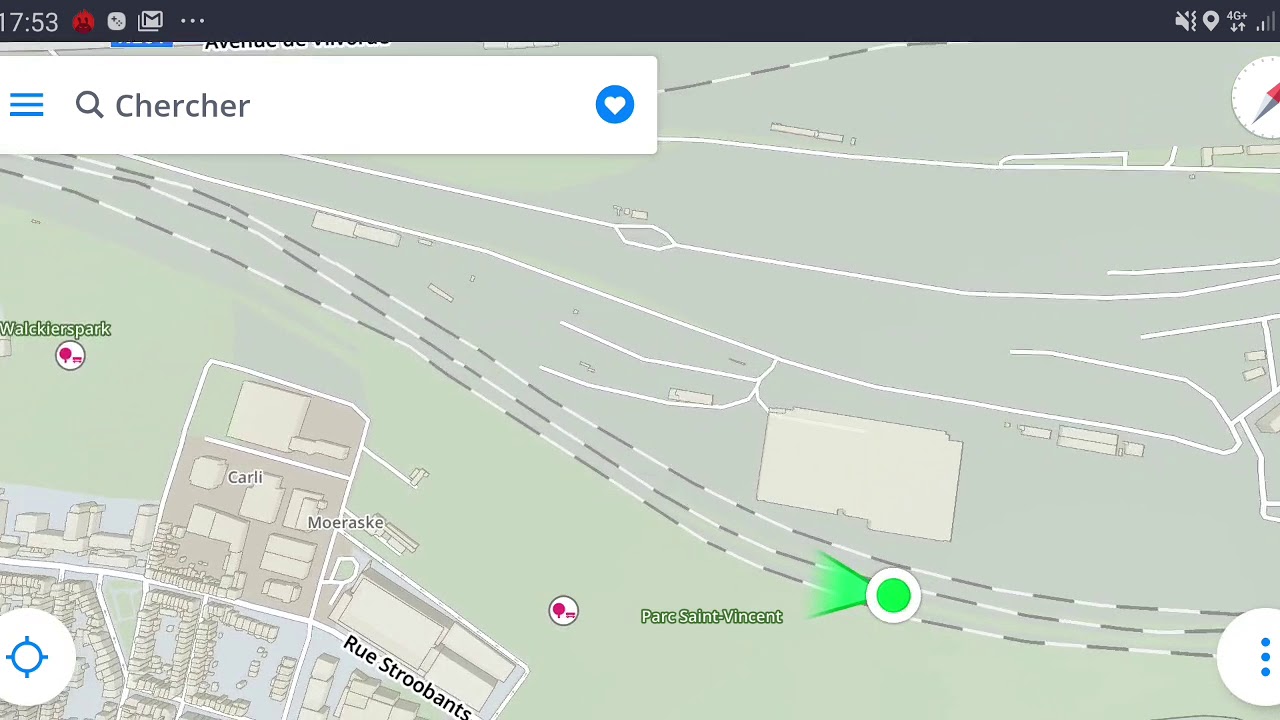
The Samsung Galaxy S10+ is in the average in terms of GPS signal.
Battery range
The Galaxy S10 Plus has a more generous battery than the other models of the S10 generation. With its 4100 mAh, the S10 Plus will allow you to last at least one day or maybe even two depending on how much you use the screen. If I am more cautious than usual to give an assessment it is because the phone is greedy and for the same battery capacity, a Redmi Note 7 will last a little longer. I can survive up to 3 days with a Redmi Note 7 (4000 mAh) but with the S10+ I can last almost two days. This is a very good score for a device of this size but the Galaxy s10+ is a hungry beast, it needs power to its beautiful screen and its high performance CPU.
Audio quality
To test the quality of the phone's audio output, I connect the device's audio output to a measuring tool, then play sounds on all frequencies and measure the differences between the original sound and the sound produced by the phone.
I haven't tested hundreds of phones but among those I've tested, the Samsung Galaxy S10+ offers the best sound quality. It offers a sound power superior to the Xiaomi Mi 8 Lite which was already among the most powerful but this power has a price, the distortion is present at the maximum volume. You'll need to go down one step with the volume to keep a high volume with minimal distortion The s10+ offers the Dolby Atmos, I hadn't met it on another phone yet. If you play loud music without a headset, you will be able to feel the sound hitting the back cover like something is moving inside the phone. Sound is really impressive.
Frequency Response
This test is intended to test the device's ability to correctly reproduce all frequencies. The white line in the middle of the graph is the ideal situation and the other colors come from tests on different phones. A deviation from the reference line indicates a deviation from the ideal situation. To see good sound at all frequencies, it is therefore necessary to get as close as possible to the reference line
The Galaxy S10+ stands out from the first frequencies where it sticks to the reference line while the other phones are a little behind. In higher frequencies, the Galaxy S10+ follows almost exactly the same curve as the Redmi Note 7, it detaches itself from the reference more or less at the same time. The frequency coverage is therefore very good, which means that the Galaxy S10+ can accurately reproduce a wide range of sounds.
Dynamic Range
This test is designed to test a phone's ability to play sounds at different volume levels. Here too, the white curve is used as a reference and therefore the phones must be as close as possible to it.
The Galaxy S10+ does not stand out from many others for this test, it is only towards 1khz that it comes closest to the reference. If we take the measurement on all frequencies, the S10+ gets the best score among the phones tested.
Noise Level
This test aims to identify whether the device under test is capable of reproducing sounds without too much noise. A high score indicates a low parasite rate, a lower score indicates a higher presence of parasites.
Here too, the Samsung follows the herd for the lowest frequencies and ends up detaching around 500hz where it comes closer to the reference than the other devices.
Performance CPU / GPU
The S10+ is at the top of the Samsung range and this should obviously translate into great performance in terms of CPU and GPU. With Antutu, the video used for the benchmark plays smoothly while the video stutters on all the other phones I tested. In the end, I obtained a score of more than 330,000 points with Antutu, which is more than twice as much as the Redmi Note 7. However, I must mention that the phone had become very hot during the Antutu test.
Benchmarks
The Antutu test reveals that it is mainly the Mali G76 graphics processor that dominates most of the devices on the market, it exceeds 91% of the devices measured. With 3D Mark, you get the same kind of result. The s10+ is a beast in performance!
Gaming
With a score of over 330,000 points on Antutu, the Samsung Galaxy S10+ can be expected to be an excellent phone for games. I test all my phones with PUBG mobile to make it easier to compare.

With so much power, the Galaxy S10+ can easily run PUBG Mobile at the highest graphic level. The ingame experience is perfectly smooth even when other players are present at the same time on the screen. The loading of game elements is also smooth, the viewing distance is very impressive. We're getting close to a computer level experience (but on a smaller screen).
Photo quality
The Samsung Galaxy S10+ is of course equipped with a Samsung photo sensor, this is the SAK2L3, I have not yet seen this sensor in another phone. The SAK2L3 takes pictures in 12 million pixels and 4k in video.
Default application
The default photo application is provided by Samsung, it doesn't look like what I've seen so far and it's not always a good thing unfortunately. The application offers a multitude of choices, on the one hand it is good but on the other hand it adds unnecessary complexity to the interface. Most people will just use the automatic mode anyway, all the additional options should be placed elsewhere.
At the top of the screen, you will find access to the settings, flash activation, self-timer, image format and a retouching tool.
The photo application offers the following modes:
- picture
- video
- portrait
- food
- nighttime
- panorama
- professional
- super slow motion
- slow motion
- hyperlapse
The application is ultra-complete and it is possible to configure many things.
The pro mode allows you to adjust the shutter, iris (very rare!), ISO level, color temperature, contrast, saturation, sharpness, shadows and focus. It's by far the most elaborate pro mode I've been able to test so far. This pro mode is capable of producing RAW files. The only major flaw in the pro mode is that the icons are displayed in the photo's viewing area. This is a problem when the scene is bright because the icons are white and white on a bright color is unreadable.
Triple sensor
The Galaxy S10+ is equipped with a triple photo sensor on the back, I hadn't had a phone with this kind of configuration yet. What can this be used for? All sensors have different focal lengths, it is possible to take pictures with different zoom levels without affecting quality. Zooms on smartphone have been around for a long time but most of the time they were only digital zooms and digital zoom has a negative impact on quality. With this Samsung, there is an ultra wide angle lens of 1.8mm, a wide angle of 4.32mm and a third zoom lens of 6mm which will make you save about 50% of distance compared to the wide angle. You have three real lenses to cope with many different situations.
By default the camera is positioned on the 4.32mm lens, here is an example:
If I switch to ultra wide angle (1.8mm), I get the following picture:
And finally with the 6mm zoom, I get the next picture:
The ultra wide angle is very impressive, I have never seen such a wide angle before. The light gain is very important because for the same photo, the shutter has increased to 1/1464 against 1/758 in 6mm. I would try to test this lens in the city where distances are shorter to really evaluate quality. If you take pictures in low light, use the wide angle or ultra wide angle to increase the brightness. The ultra wide angle optics also seems to have a higher resolution (16 million pixels compared to 12 with the others).
Indoor (studio)
For this new studio test I used a textile canvas instead of a plastic film, I am not very satisfied with the result but I kept the photos because the texture allowed me to test image sharpness.
First picture in automatic mode
The automatic mode is really very good. Unlike most phones I test in the studio, the Galaxy S10+ does not have exposure issues, it overexposes the picture a little bit but there is no lack of light. The sharpness is excellent, it is probably the best I have seen so far and yet I have not made any adjustments to enhance it. The colors are almost perfect, maybe a little bit more saturation would have been better.
Second picture in manual mode
I deliberately under-exposed the picture to highlight the more colourful areas, contrasts are much stronger and blacks are deeper. In F2.4 the depth of field is sufficient for this kind of scene and unlike many other phones, you can change it.
Third picture in night mode
The result is similar to what the automatic mode has produced but the picture is sharper, the contours are more pronounced and the picture is generally more beautiful if you pay attention to the details. On the Redmi Note 7, the night mode made it possible to take good pictures in broad daylight too, the same is true for the Galaxy S10+. I suppose the camera combines several photos to exploit the dark and light areas in an optimal way. I'm curious to see what the night mode will do for a night scene.
The default lens has a 4.32mm focal length, it is in the average, the Redmi Note 7 was at 4.64mm while the Umidigi S3 Pro is at 2.37mm. Most phones are around 4mm.
For this first studio test, the Samsung Galaxy S10+ proves to be the best camera among those I have tested. It offers good image quality without adjustments where with others it is possible to reach this level only by changing the default settings.
Outdoor photo (cloudy)
Cloudy weather is often difficult for cameras because it needs to combine dark areas with lighter ones. I took advantage of a thunderstorm to take some pictures with the Samsung and the result is really excellent.
I took this picture during stormy weather in automatic mode, it was raining, the sky was very grey and the brightness was clearly not good. The result is really very good, the picture is dark but it keeps a very good dynamic between the light and dark areas, we lose very little detail. As with studio photos, the sharpness is impressive. The outline of the buildings near the sky shows a very clear difference between the zones.
EXIF: ƒ/2.4 1/520 4.32 mm 50 ISO
With 50 ISO there is no digital noise and with a speed of 1/520, the movement of passers-by is frozen. I'm even surprised to see that the picture was taken at 1/520 because the light conditions were not good.
In this series of photos I had the chance to photograph a double rainbow during a storm. The sky was very dark and the colours of the rainbow stood out perfectly. The image is as dark as in reality, but again, the dynamics of the light and dark areas are excellent. If you pay attention to the details you will see that Samsung strongly emphasizes the small details and even at a certain distance it is still possible to read signs or distinguish small elements.
Outdoor photography (sun)
I took several types of outdoor photos to show what the camera was capable of doing and I will start with photos taken in the countryside where you can see quite far without any interruption.
The sun was very present, some areas were under a shadow projected by the clouds. This first picture was taken with the 4.32mm lens. The photo is globally good, the colors are accurate and brightness is ok. I added a detailed preview to show that the device captures a really very high level of detail. The sharpness is impressive.
Same place, same time but with the 1.8mm lens. The sun was partially obstructed by a big cloud. The viewing angle is really very impressive, it captures a huge field of view. The picture is a little more saturated than with the 4.32mm and the level of detail is still as good even further away in the picture.
Always the same place but this time with the 6mm lens. The colours are different here and the photo is generally less bright, the level of detail remains good.
On my way home, I briefly stopped in front of a field with a tractor because I found the image interesting to evaluate the level of detail on longer distances. The first picture was taken with the 4.32mm lens.
The picture lacks a bit of brightness but the sun was partially blocked by clouds. The level of detail is again very impressive, even the tractor is still sharp in the background.
Here is the same picture taken in 1.8mm and again I see that the colors are more saturated. The angle is so wide that I didn't see that part of my mirror was also in the picture.
Finally, here is the 6mm photo which has the same flaws as in the previous example. It has a lack of brightness and the colours are less saturated.
For this second series, I stayed on the 4.32mm and photographed insects.
The background blur (bokeh) is really pretty on the picture with the flower. The level of detail of the insects is really impressive, you can clearly see the slightest detail on the wings. The minimum focus distance is very short so you can do as if you were doing macro photography. The only problem is that the camera needs a little time to focus and if you want to photograph an insect, it may leave before the camera can put the focus in the right place.
At this stage of the test, I was a little disappointed by the 6 mm lens but I gave it a last chance with macro photography.
The result is really excellent for a phone. The level is not that of a camera with a macro lens but the Galaxy S10+ does a pretty good job, the level of detail of the butterfly is impressive, the colors are bright and the bokeh effect is quite nice.
Outdoor photography (night)
To test photos in night mode I went to the city center and more particularly along the river because there are a lot of interesting elements to test night photography. As the Samsung has a triple sensor and a night mode, I tested the sensors in automatic mode and in night mode.
Night photo - 4.32mm - automatic
EXIF: ƒ/1.5 1/10 4.32 mm 800 ISO
The automatic mode is fast, it does not apply processing after taking the picture. With 1/10 it is impossible to capture movements and the risk of blur is important, the picture is nevertheless well detailed. The noise is clearly visible at ISO 800 while most devices apply a treatment to make it disappear but this is often at the cost of a reduction in detail. Samsung didn't make that choice and that's very good.
Night photo - 1.8 mm - automatic
EXIF: f/2.2 1/8 1.8 mm 1250 ISO
The ultra wide angle sensor provides an enormous viewing angle, but at night, flaws are more visible. In the center the image is sharp but this sharpness fades quickly enough to fall into a blurred area around the edges. We can also see the deformation of objects such as the street lighting on the right of the picture, the lamps are artificially elongated.
Night photo - 6 mm - automatic
EXIF: ƒ/1.5 1/10 6 mm 6 mm 500 ISO
As with daytime photos, I considered this sensor to be the worst of the three. It manages to bring in more light, which translates into a sensitivity at ISO 500 and yet I find that the picture is not as good as the others. The level of detail is lower and despite a lower sensitivity, noise seems to be more present.
Night photo - 4.32 mm - night mode
EXIF: ƒ/1.5 1/4 4.32 mm 320 ISO
Taking a picture in night mode requires a little bit of patience because when you take a picture, you can't move too much and the camera then needs a few seconds for processing. As with other cameras, the Samsung takes several pictures to get a sharper picture. The final result is very good. The noise has completely disappeared, the gradient of the sky is deeper. The level of detail is quite good and the halos of light are better managed than in automatic mode.
Night photo - 1.8 mm - night mode
EXIF: ƒ/2.2 1/3 1.8 mm 500 ISO
The zoom is not available in night mode, only wide angles can be used. With this ultra wide angle mode, the Samsung corrects some of the problems observed in automatic mode. The blur on the edges still exists but it is less pronounced. Deformations are also less present.
Other night shots:
The observations are the same as for the other photos, I would only add that pictures taken in the city are a little too yellowish, they should have been a little more orange.
The Samsung produces good night shots, even in automatic mode. If you have the patience, you can choose the night mode which will produce better pictures. In broad daylight photos are very sharp and rich in detail and it's the same at night, Samsung has managed to build photo sensors that will deliver similar quality in just about any condition.
Video quality
Normal video
To test the video stabilization, I walked on the same path as with the other phones to be able to compare the results. The Galaxy S10+ films in native 4k, you don't need to install or unlock anything to shoot in 4k. There are three things to remember from this video:
1. The stabilization is excellent, it's the best I've seen so far
2. The quality of the video is really very good
3. The sound captured is excellent, I was at the end of an airport runway and above a highway, the noise is very loud, you can distinguish very clearly the different sounds between planes and cars.

Walking is not a very brutal activity and I felt like this smartphone needed a tougher challenge. To see how far the Galaxy S10+ can go, I put it on my bike and filmed a short trip. I had already done this test with other phones, none of them were able to resist the vibrations transmitted by the bike. The Samsung Galaxy S10+ can't compensate for all the vibrations but it does a really good job. YouTube compresses videos, so it may affect the quality of the video depending on your internet connection but I can assure you that the quality of the original video is very good.

Video in low light
I did this video test in the same place as the night shots. The night shots are pretty good but the video in low light is not really good. The video is very dark and the noise is very pronounced. I'm disappointed by this result because the photo sensor had done well in night mode, it's not the case for the video part.

Screen quality
To test the screen I use a colorimetric probe that will measure the accuracy of the colors on a screen as well as other parameters to see if a screen is able to accurately reproduce an image. Why is this important? A bad colorimetry will deteriorate the quality of your images, they will sometimes be too bluish or too reddish.
When I first turned on the Samsung's screen, I immediately understood that the screen would deliver good results with the probe. The screen is absolutely beautiful, it has the best colorimetry I have been able to measure so far. The blacks are so deep that the probe thought the screen was turned off, the white is also the best with a dE of 0.5. Without any adjustments, the screen has an average dE of 2, I don't get such a good score with my PC screen even if I'm using Dell Ultrasharp screens. Samsung demonstrates here all its expertise in screens, it is one of the great strengths of this device.
Yes the Samsung is a very powerful device but it is difficult to fully exploit its power, on the other hand you will use the screen every day and this quality of screen will encourage you to use it even more.
The brightness is also very good. With the probe I measured 480 cd/m², this score is quite good but the device is able to climb higher when the sun hits its surface. When I ride my bike, I always attach a phone to it and if the weather is fine, I wear sunglasses. What does this have to do with the screen? It's very simple. The Galasy S10+ is currently the only device that offers good readability in direct sunlight and with sunglasses.
Biometry
The phone is equipped with a fingerprint sensor on the screen and face recognition. You can use either or both.
This is the first time I have a phone with a fingerprint sensor directly on the screen and although the idea is interesting, I didn't find it very practical. The fingerprint sensor on the screen is not visible when the screen is switched off and most of the time when I put my thumb down, I don't put it exactly in the right place. When I put it in the right place, the reaction time is still quite long compared to the fingerprint sensors on the back of a phone. I also find that the sensor position is not ideal, a more central position would probably have been more practical rather than having to go and get the sensor at the bottom of the screen.
Face recognition works quite well, it is fast enough, just lift the phone up to your face and in the second that follows, the screen turns on to tell you that it has recognized the face. However, you still have to drag the screen up to access the phone, I would have preferred with a recognition that brings me directly to the starting screen rather than a wallpaper.
Android
Samsung has developed its own version of Android, others have done the same like Xiaomi but Samsung has gone even further. Samsung not only offers an improved Android experience like Xiaomi's MIUI but they have also developed their version of the Google Assistant called Bixby, they also have their own "store" in addition to Google's Play Store. I think no other brand under Android goes that far.
Main interface
The home screen looks like other Android home screens. It includes application shortcuts, a search engine and widgets. On the left you have the personalized Bixby screen that will be personalized based on what you do with the phone. Xiaomi has something similar but there are only news while Samsung goes further by offering widgets and specific applications.
On the right you have a screen containing Samsung applications and at the bottom is an equivalent of the application drawer where you can find all the applications installed on the phone. Unfortunately, this drawer is not very well organized because the order of the applications does not follow any logic. By touching the screen on the right and without moving it, you can also display an overlay window that allows you to add quick links.
At the top, we find the notification screen and the shortcuts that will evolve according to your use. The notifications are very well organized, you can find your way around pretty quickly, it looks pretty much like what Xiaomi is doing.
The settings menu gives access to a large number of parameters but the interface remains clear and easy to use. The menus are accompanied by a little explanation and I never had to look very far to find what I wanted. The menus are not necessarily in the same place as for Xiaomi or an Android stock version but the classification of the parameters is quite logical.
Samsung has developed some specific features for the screen, the battery and what they call digital well-being.
Bixby
Samsung developed its own version of "Ok Google" called Bixby. What is the difference? I imagine that the Google assistant is more efficient but for me these assistants (Google, Bixby, Alexa, ...) have a really limited usefulness. I have a Google Home at home, my 6-year-old son found it very funny but no one else uses it. It's a little bit the same with Bixby. I did some voice recognition tests and it works quite well, I also used so-called artificial intelligence to recognize objects or places from the camera...the result is sometimes good, sometimes ridiculous.
Test 1: photo of a fork
Bixby recognized that it was a fork, he offered in exchange other fork images (what is the point?) and fork gift ideas.
Test 2: photo of my Mi Band 3 bracelet
This bracelet is difficult to recognize because it is completely black, it has no logo or writing. Bixby recognized a Mi Band 4, ok it's not correct but the devices look the same. The first link proposed is a link in an Asian language, again...what's the point? The second link is for a razor, not relevant either.
Test 3: photo of a bottle of Aperol (it is an alcohol drink for those who do not know)
Bixby didn't recognize what it was about and the suggestions will make you laugh: eczema, varicose vein diet
The first proposed result is for a digestive, the second for dried liver. Not relevant.
Test 4: Aperol bottle label
I used text recognition to see if Bixby would recognize the text on the label but the result is frankly not very good, not a single word was recognized correctly.
I am not a fan of assistants in general and Bixby will not change anything about it as you may have guessed. The idea is interesting but results are simply not good enough.
Bugs encountered
I didn't encounter any bugs with this device, what probably annoyed me the most was the slowness of the fingerprint sensor and the obligation to slide the screen after recognizing the face.
Accessories
Samsung Galaxy S10+ compared to others
[mobileurvey]
Conclusion
The Samsung Galaxy S10+ is the best device I have tested (so far), I fully expected this result and it is correctly reflected in the score I give to each of my tests. It is far superior to all others on a number of points while on other points it ranks in the average. Apart from the price aspect, it is what you do with your phone that will determine whether this device is right for you.
The phone's strengths are its display, performance, finishing level, operating system and camera. The quality of the screen is extraordinary, you will clearly generate a wow effect by showing it to your friends and family. I have always found that the screen was one of the most important factors on a phone because it is the part of the device that is used the most, I will have trouble getting back to the mid-range for my next tests.
The Galaxy s10+ has a little competition in terms of performance but at this level, it doesn't matter anymore because nothing can resist this phone. I even wonder why manufacturers are looking to offer so much performance when no application can really harness that power. Games can be played without problems but also in everyday use where the phone does not slow down. This power also plays a role in taking pictures because photo processing is faster, the camera reacts very quickly and offers consistent performance under all conditions.
The Galaxy s10+ camera is excellent. I have read on other sites that devices like the Huawei P30 Pro or the Google Pixel 3 do better, it may be true but that doesn't take away from the quality of the S10+. The quality of the photos is very good but beyond the quality, what I appreciated the most was the reliability of the camera. I sometimes manage to get very good pictures with much cheaper cameras, but sooner or later I find myself in a situation where the performance of the camera is compromised. With the Samsung, I never had that feeling, it takes good pictures in all conditions and the sharpness level remains constant.
The video also delivers very good results in 4k if you stay in good lighting conditions because in low light conditions, the video is not good at all. Video stabilization is also one of the camera's strengths.
What's wrong with this phone? Nothing at all. As I wrote above, I believe that the fingerprint sensor and facial recognition could be faster, but for the rest, the phone has no weaknesses.
Is the gap with the mid-range important? For demanding users, yes, when you push the device to its limits, you realize that nothing puts it in danger unlike a mid-range device that will reach its limit faster. For average users, they will be happy with much cheaper devices.







































Questions/Comments